Bài đăng phổ biến
-
With this error: hudson.remoting.ProxyException: io.fabric8.kubernetes.client.KubernetesClientException: No httpclient implementations found...
-
How to create a bot to automate daily tasks using Slack Nguyen Si Nhan 1. Setting Up Your Slack App Create a Slack App: Sign in to your Sla...
Tuesday, October 4, 2022
Sunday, October 2, 2022
Solved: python error: ImportError: No module named elasticsearch
pip install elasticsearch
That's all !
Understanding naxsi rules
Rules are meant to search for patterns in parts of a request to detect attacks.
ie. DROP any request containing the string 'zz' in any GET or POST argument : MainRule id:424242 "str:zz" "mz:ARGS|BODY" "s:DROP";
Rules can be present at location level (BasicRule) or at http level (MainRule).
Rules have the following schema :
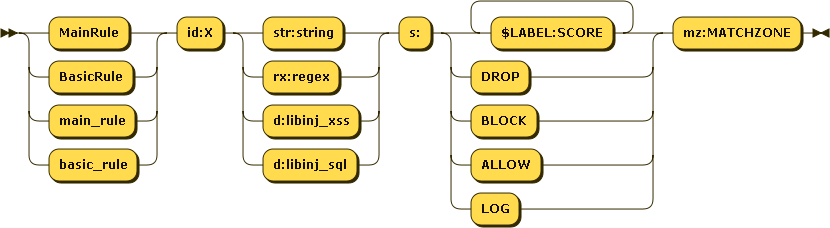
Everything must be quoted with double quotes, except the id part.
ID (id:...)
id:num is the unique numerical ID of the rule, that will be used in NAXSI_FMT or whitelists.
IDs inferior to 1000 are reserved for naxsi internal rules (protocol mismatch etc.)
Match Pattern

Match pattern can be a regular expression, a string match, or a call to a lib (libinjection) :
rx:foo|bar: will matchfooorbarstr:foo|bar: will matchfoo|bard:libinj_xss: will match if libinjection says it's XSS (>= 0.55rc2)d:libinj_sql: will match if libinjection says it's SQLi (>= 0.55rc2)
Using plain string match when possible is recommended, as it's way faster. All strings must be lowercase, since naxsi's matches are case insensitive.
Score (s:...)

s is the score section. You can create "named" counters: s:$FOOBAR:4 will increase counter $FOOBAR value by 4. One rule can increase several scores: s:$FOO:4,$BAR:8 will increase both $FOO by 4 and $BAR by 8. A rule can as well directly specifiy an action such a BLOCK (blocks the request in non-learning mode) or DROP (blocks the request even in learning mode) Named scores are later handled by CheckRules.
MatchZone (mz:...)
Please refer to Match Zones for details.
mz is the match zone, defining which part of the request will be inspected by the rule.
In rules, all matchzones but $URL*: are treated as OR conditions :
MainRule id:4242 str:z "mz:$ARGS_VAR:X|BODY";
pattern 'z' will be searched in GET var 'X' and all BODY vars.
MainRule id:4242 str:z "mz:$ARGS_VAR:X|BODY|$URL_X:^/foo";
pattern 'z' will be searched in GET var 'X' and all BODY vars as long as URL starts with /foo.
Starting from naxsi 0.55rc0, for unknown content-types, you can use the RAW_BODY match-zone. RAW_BODY rules looks like that:
MainRule id:4241 s:DROP str:RANDOMTHINGS mz:RAW_BODY;
Rules in the RAW_BODY zone will only applied when:
- The Content-type is unknown (which means naxsi doesn't know how to properly parse the request)
id 11(which is the internal blocking rule for 'unknown content-type') is whitelisted.
Then, the full body (url decoded and with null-bytes replaced by '0') is passed to this set of rules. The full body is matched again the regexes or string matches.
Whitelists for RAW_BODY rules are actually written just like normal body rules, such as:
BasicRule wl:4241 "mz:$URL:/rata|BODY";
Human readable message (msg:...)
msg is a string describing the pattern. This is mostly used for analyzing and to have some human-understandable text.
Negative Keyword (negative)
negative is a keyword that can be used to make a negative rule. Score is applied when the rule doesn't match :
MainRule negative "rx:multipart/form-data|application/x-www-form-urlencoded" "msg:Content is neither mulipart/x-www-form.." "mz:$HEADERS_VAR:Content-type" "s:$EVADE:4" id:1402;
